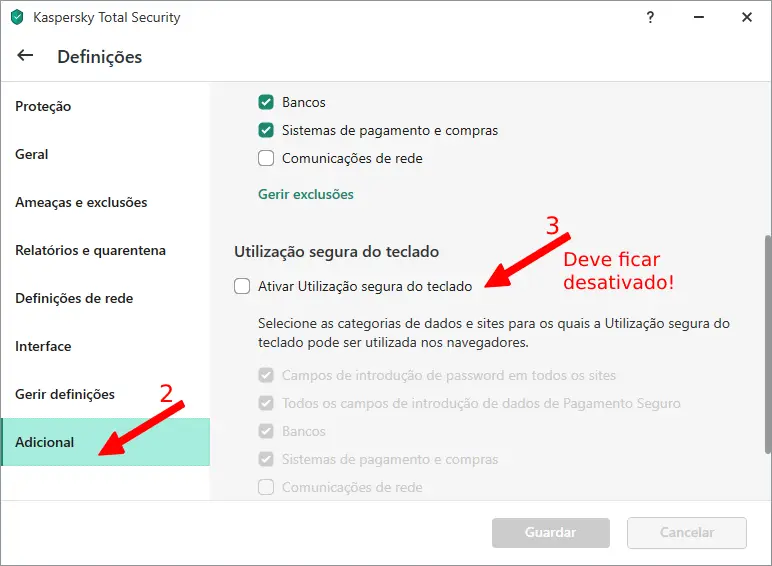Step by Step: How to Resolve Keyboard Blockage by Kaspersky
To help you solve this problem, we have prepared a very simple step-by-step guide:
- Firstly, you need to access the main program of Kaspersky installed on your computer. In our case, it is Kaspersky Total Security;
- Find and click on the settings button (usually represented by a gear icon);
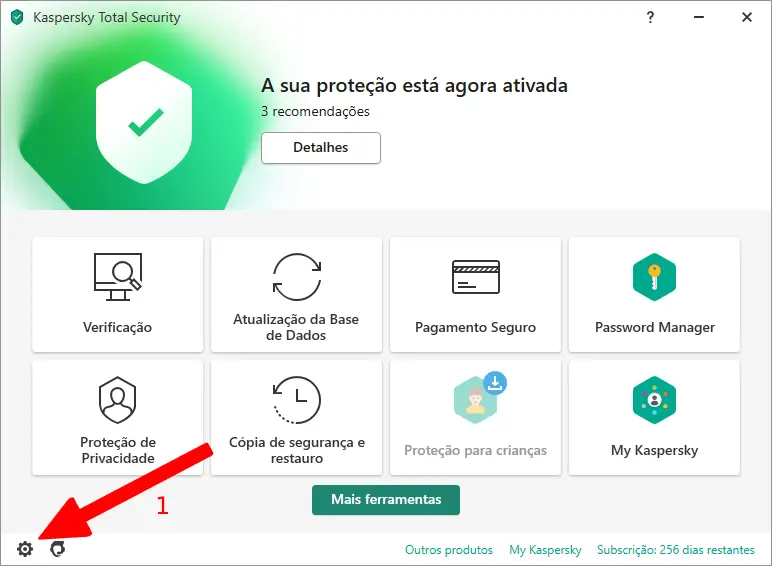
- Go to a tab/section called “Additional” or “Additional Settings” (or something similar);
- Next, look for the “Safe Use of Keyboard” section;
- Disable this option!
- Done! Your keyboard should now work normally.
Please note that this option is a security measure to prevent malicious programs from using your computer’s keyboard without your consent. Therefore, it is important to assess the risks before disabling it.
If the keyboard still presents problems even after disabling “Safe Use of Keyboard,” seek specialized technical help to identify other possible causes of the problem.
See how easy it was to solve the keyboard blockage problem caused by Kaspersky?
Keyboard malfunction after installing an antivirus can be a common problem, but it can be easily solved with some simple settings. We hope these tips can help keep your computer running properly and protected against virtual threats.